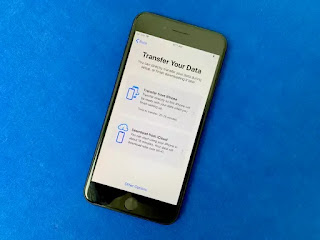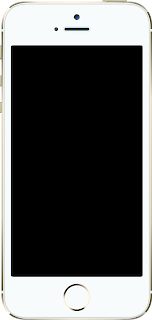Transfer Everything from Your Old iPhone to iPhone 12 pro.
Transfer Everything from Your Old iPhone to iPhone 12 pro.
INTRODUCTION
I am going to tell you about the how to transfer Everything from Your Old iPhone to iPhone 12 pro. in this blog. Which I have done myself before and now I will tell about it. So let's see you.
About the iPhone 12 pro
So today. i wanted to show you how to go from your older iPhone. To a newer iPhone 12 pro . So maybe you just picked up an iPhone 12 pro like this. One or a 12 or an iPhone 12 mini or iPhone 12 pro max or any other phone. That's new to you this will help you move all of your data from one phone to the other. And bring everything with it including text messages apps. The app data music photos accounts. And just about everything you could want unless. That particular app doesn't back up its data properly or back it up here everything will move over. And so that includes whatsapp. And other apps. So the first thing you need to do if your phone is like this.
You're ready to go For transfer everything from your iPhone 12 , iPhone 12 pro. But if it's not and you're already on the home screen. You'll actually need to reset your phone in order to go back to the initial start up screen. So if it is on the home screen unfortunately. You'll have to reset the new phone. So you can start over to do. That you'll go to settings under settings go to general go down to reset.
And then erase all content in settings once you do that it will wipe the phone. It will not affect the older phone. If you're wiping the new phone so just keep that in mind now as long as you're going from an older version of IOS or the same version of IOS to a new one. You're good to go otherwise. You'll have to update the phone as well and i'm going to show.
You the easiest method to transfer from the old phone to the new iPhone 12 pro one using direct data transfer. So, you could also use i tunes on windows or on a mac or use the finder on a mac depending on which version. You have and you can also use an i cloud backup to go from your old phone to your new phone.
Then you can do that and I'll show. You the setup process. But in order to do that you'll need to back up the old phone to do that again go to your settings at the top. You want to tap on your name then you want to tap on i cloud under i cloud scroll down go to i cloud backup. And then backup. Now since we're not going to do this. You'll see it was backed up a long time ago. Since we're not going to use the i cloud backup method. We don't have to worry about that.
See this Google pixel buds
We just need to go to our new iPhone 12 pro phone. And then swipe up to open and then select your language. Once you've done that it should pop up on the old phone. And get you ready to go and connect now. If this is not popping up simply put your phone to sleep by pushing the power sleep wake button. Press it again and then bring it near. And it should pop up. So we'll go ahead. And hit continue.
And then on the new iPhone 12 pro phone. We'll get this little moving picture here or kind of moving qr code. We'll hold our camera over it on your old phone. It will take a second to set up the new phone. And connect to it you'll see it says waiting for other phone. And then we'll enter the passcode of the older phone. So we'll go ahead. And do that and then it says setting up your phone.
And at this point it just says it will take a few minutes to activate your phone For transfer in iPhone 12 pro. At this point you're probably wondering. If you need to move your sim card well. If you have wi-fi you can move it at any time. Then don't have a wi-fi connection you may want to move it to begin with to help you activate. It but really you can transfer your sim card at any time. If you're transferring a sim card otherwise. If you're moving from maybe an old carrier to a new carrier the new phone may already have the sim card in it.
Now at this point we want to set up face id. So we'll go ahead and do that now if you have a touch id phone you would start set up touch id as well at this point. So i'll go ahead and do that it's pretty quick to set up here. Then we'll hit continue you have to do this twice just set it up here. And it says second face id scan complete. And you'll see on the old phone it says finish on the new phone. So we're good to go there. Now i may need to plug this one in as . It's fairly low on battery. But either way. It doesn't matter we'll hit continue on the new phone. And now you can see.
See this One plus 8T VS Samsung
It says transfer data from My iPhone 10 to iPhone 12 pro. So we'll go ahead and hit continue. Now we want to transfer directly. We do have other options and the se other options are things like i cloud or i tunes. But we'll go ahead. And hit continue. It's going to set up my apple id on the new phone now other than doing this wirelessly. If you don't have a good wi-fi network or anything else. You can connect using a cable as well. But you will need this special kit.
You'll need a lightning to USB cable and then. You plug it in like this. And then you go lightning to lightning and you can transfer. That way that's actually the fastest way unfortunately. You would have to have this set up in order to do that. So most of the time people just use wireless. Now at this point. We'll agree to the terms and conditions. We'll wait for it to set up your apple id it says. Now at this point it's asking.
If we want to use our settings from our other phone. You don't have to do this but I will bring them over iPhone 12 pro Is easy to transfer. So I'll just go ahead and hit continue. And then it says keep your phone up to date. We'll just go ahead and hit continue. Now it's asking me to set up apple pay. I'm going to skip this you can do this later. You can do it now it doesn't really matter, And now it's asking you. If you want to improve SIRI and dictation. You can do this or you don't have to i choose not to in this case. And then there's also app analytics.
That it will just send usage data to different app developers. You can share that or you don't have to generally it's used for making apps better. And now it's saying preparing to transfer. So it'll take just a moment and you'll see that it'll begin to transfer . So once you put in a passcode you may have to put in your password. It says transferring data from My iPhone 10. Keep your other phone. Nearby and connected to power until the transfer is complete wants to make sure the battery is charged enough.
So right now I've got it connected to power. You don't have to do that but right. Now it says time remaining estimating. And this is going to vary depending on how much data, You have on the old phone to move to the new phone of course. If you're using i cloud with a lot of things you may not you need to move everything over right away. But we'll wait for this to complete. And then we'll move on to the next step. And you'll see it says about two hours this will come down very quickly usually normally. It does not take that long. So now you can see it says transfer complete.
And it says your data has been transferred to your other phone the iPhone 12 pro Phone is rebooting. And once it reboots it should be a mirror to this particular phone. So we'll wait for that but other things to note are before you trade it in give it away or sell this iPhone. You should completely erase it by going to settings And choosing erase all content in settings once you erase it it will not affect. The new iPhone 12 pro they're independent of one another however. You do not want to individually delete photos on the old phone.
See this Motorola Razr
If you delete them from the old phone for transfer a file in iPhone 12 pro. And you have i cloud photo library turned on it will delete it from the new phone. So just completely wipe it once you're satisfied. And everything is on the new one we'll wait for this to boot up and make sure that everything's there. So now you can see the iPhone 12 has rebooted. And it's a mirror image of the iPhone 10 on the left all of the apps are the same everything's.
The same all text messages have moved over all accounts have moved over all settings as well as the music and everything else. So it's a mirror image from one to the other. And now you can fully erase your old phone and then give it away sell it trade it in whatever. You're doing with it everything on your iPhone is good to go again like. I said your text messages will be there. But do not erase photos from your old phone. If you're using I cloud photo libraries as they will erase here.
So you want to just make sure you fully wipe the old phone, Now the data transfer took about 30 minutes wirelessly. If you use it wired it's going to take. You a lot less maybe five minutes or so but if you don't have a direct connection between both expect about 30 minutes to an hour depending on how much data you have. And so everything is good to go.
You're ready to continue have all of your new apps. And you'll see some of them are not installed. But they're not installed on the old phone either. So it's an exact mirror image of what we had on the old phone wallpaper. And everything. So hopefully that helps you understand what it's like to transfer from an old and everything. So hopefully that helps you understand what it's like to transfer from an old phone to a new iPhone 12 pro.